Government Of India Has Made aadhar card mandatory for All citizens Of India. Aaadhar Card Is Now Identified As A Recognised Identity Proof and It Needs To Be Linked To Your Bank Accounts, With Pan card Gas cylinder and many more government Identity cards Like Voter Id Card and Ration card. If You Have Difficulties In Linking Your Aadhar card with Gas cylinder passbook You can read Our Tutorial To Link Aadhar card With Gas cylinder Passbook.
What Is Aadhar Card And Its Prime Uses
Aadhar card Is 12 Digit Unique Identity Number Provided By Government Of india To All Citizens. It is Compoulsary for citizens Of All Age groups to Have Aadhar Card To Avail Various Facilities Provided By Indian Government. You Can Register For Your Aadhar Card Number In Any Of Your Nearest Aadhar Enrollment Centre. To Avail All Kind Of Subsidies Or pensions Aadhar card Is Must.
Generally, Uidai Sends You aadhar card Hard copy By Post After 10 Days Of Aadhar Card Enrollment but You Cn also Download Your Aadhar Card Online Using Your Enrollment Number and aadhar card Number.
Mostly people Need To download e aadhar Card If Their Aadhar card Is Lost Or stolen. It is Very Easy To Download Your Copy of Aadhar Card from Uidai Online.
The Project Of Aadhar Card Making was Initiated By Upa Government And was introduced in 2009, by the Unique Identification Authority of India (UIDAI). Main Motive Of The Project Uidai Was To Provide Common Identity To Each and every citizen . This should also be linked to other key services like pension schemes or their bank accounts.
Following The Steps Given Below, You can Download Your e-aadhar card In 5 Minutes
When you apply for Aadhar card, you will get an Enrollment Number (EID), This Enrollment Number Is Used to Download Aadhar card Online. So You Must keep Your Uidai Enrollment Number With You to download Your Aadhar Card.
There Are To methods To Download Your Aadhar Card
How To Download Aadhar card Using Enrollment Id
Download the aadhar card by using Enrolment ID if you have registration slip. Downloading process of E aadhar card by using Enrolment number(EID) follows below.
How to download aadhar card without enrollment number?
Then use aadhar Number to download aadhar card. Only Adhar card download possible with enrolment number or Aadhar Number.
Here Is The step By Step Guide Given To Get Your Duplicate Aadhar card copy If You are Having Your Aadhar Card Number.
Password is combination Of First Four digits Of Your Name and Your Birth Year.
You can also get aadhar Number on mobile by providing Enrollment ID & Mobile Number. You May Also Keep your digital copy Of aadhar In digilocker for Free.
How to Apply For New Aadhaar card?
Remember You Need To Apply Only Once For aadhar card and keep Your Aadhar Enrollment Number Safe With You. If you apply for Aadhar card more than once, your second application will be automatically rejected. In case if you have lost your aadhar card you may download it using your aadhar number or enrollment number.
To Apply for new uidai card First, you will need to take an appointment with uidai by visiting the official site of UIDAI. Then go to the enrollment centre way before the appointment time. There would be an enrolment form which needs to be filled up and submit along with the required documents. After the proof of identity and address is submitting, a biometric data needs to be submitted too along with a photograph. You shall receive an acknowledgement slip through which you can check on your application.
So now that we have given you a brief about everything related to your Aadhar card, we hope you can go through the post and clarify any doubts that you have.
Advantages Of Aadhar card For Govt & Citizens
Government Have spent Crores Of Money On Uidai Project so That Each And Every Citizen Have An Common Identity. Aadhar card is Now Linked To Almost All Your Other Government Issued Identities Like Pan card Voter Card etc.
Recently A news was published That because Of Aadhar card Many lost children were identified And sent their Homes, It was possible by matching their fingerprints And getting their Address.
Aadhar card Have also Reduced The fraud cases like gas subsidies Are Now Sent Directly To Bank Accounts Of Gas Holders, Reducing The risk Of Corruption In subsidy Amount
If You Have still Not linked your Aadhar card Hurry Up 31st march 2018 Is declared As The Last date To Link Your Aadhar Card To All services. If You Do not Link Your Aadhar card To Pn Card Your Bank accounty and sim cards My be stopped.
How to Update your Aadhar Card?
In case You Want To Make Changes In Your Aadhar Card, first Of All, go to https://ssup.uidai.gov.in/web/guest/update and enter your Aadhar card number. Once you get your OTP, enter the password you shall be redirected to the page where you can choose the option “Address Change”, or any other field that you want to update.
Upload a document which gives a proof of the changes that you have and once you receive a URN number, you can use this to track any update.
Click here to read complete tutorial to Update Aadhar Details
How To Link Aadhaar card with your Voter Card ?
It Is extremely Simple Process And You May Link Your aadhar card With Voter card online Or simply By sending An Text message from Your Mobile. Visit Uidai.gov.in Official Pge, There You Will Find An Page To fill mandatory fields. On the left click the option Feed Adhaar card. When a popup window opens, enter a name in Adhaar card, voter ID number, Aadhar number, mobile and email ID, and submit. Your request thus will be registered. Or you can also send this SMS, ECILINK <EPIC_Number> <Aadhaar_Number> to 166 or 51969.
What Is Aadhar Card And Its Prime Uses
Aadhar card Is 12 Digit Unique Identity Number Provided By Government Of india To All Citizens. It is Compoulsary for citizens Of All Age groups to Have Aadhar Card To Avail Various Facilities Provided By Indian Government. You Can Register For Your Aadhar Card Number In Any Of Your Nearest Aadhar Enrollment Centre. To Avail All Kind Of Subsidies Or pensions Aadhar card Is Must.
Generally, Uidai Sends You aadhar card Hard copy By Post After 10 Days Of Aadhar Card Enrollment but You Cn also Download Your Aadhar Card Online Using Your Enrollment Number and aadhar card Number.
Mostly people Need To download e aadhar Card If Their Aadhar card Is Lost Or stolen. It is Very Easy To Download Your Copy of Aadhar Card from Uidai Online.
The Project Of Aadhar Card Making was Initiated By Upa Government And was introduced in 2009, by the Unique Identification Authority of India (UIDAI). Main Motive Of The Project Uidai Was To Provide Common Identity To Each and every citizen . This should also be linked to other key services like pension schemes or their bank accounts.
Following The Steps Given Below, You can Download Your e-aadhar card In 5 Minutes
When you apply for Aadhar card, you will get an Enrollment Number (EID), This Enrollment Number Is Used to Download Aadhar card Online. So You Must keep Your Uidai Enrollment Number With You to download Your Aadhar Card.
There Are To methods To Download Your Aadhar Card
- Downloading Aadhar Card Using Enrollment Number
- Using Aadhar card Number To download Your Aadhar card Copy
How To Download Aadhar card Using Enrollment Id
Download the aadhar card by using Enrolment ID if you have registration slip. Downloading process of E aadhar card by using Enrolment number(EID) follows below.
- Firstly, you have to enter enrollment number and date and time on enrollment slip when you registered. Example: 2345/67890/12345 and dd/mm/yy yy. Remember That You Have to select The radio Button Of I have Enrollment ID.
- Enter your full name like on your enrollment slip. Be carefull While Entering Your name, Type correct spellings of your name.
- Next, enter your area PINCODE number.
- In Third Step Enter Your Area Pincode. If You do Not Know Pin code Of Your Area, Simply Search On google To Know Your Area Pin Code.
- Enter Code Which is written On The image known As captcha code.
- Enter your registered mobile number for one-time password (OTP). And enter OTP then get your E aadhar card print for use.
How to download aadhar card without enrollment number?
Then use aadhar Number to download aadhar card. Only Adhar card download possible with enrolment number or Aadhar Number.
Here Is The step By Step Guide Given To Get Your Duplicate Aadhar card copy If You are Having Your Aadhar Card Number.
- First Of All Visit eaadhaar.uidai.gov.in and Choose Aadhar Option ButtonAs shown In Image
- First step to download aadhar card with Aadhar Number
- In the second Step Simply Enter Your 12 digit aadhar card Number Printed On aadhar card Provided By Uidai. An illustration Is shown In Image to Do so Correctly
- In step 3 You have to simply Enter Your full Name with correct spellings as printed On Your Official Aadhar card Which Have Been Issued Already.
- After completing first three steps properly , In step Four Just Enter Your Area Pin Code As per instructions Given In Attatched Image.
- fourth step to download aadhar from Uidasi
- After Entering Your Area Pin Code, Enter Captcha code shown on the website, Remember that captcha code is case sensitive.
- After Verifying captcha code, Click On Get One time password, You will receive One time password from uidai.gov.in on your registered Mobile Number. Sometimes It Takes time to recieve OTP, So In case if you do not get otp do not worry and wait for at least 15 minutes. For sure You will Recieve Your One time Password To Verify Your Identity.
- After You recieve Your Otp On Your Registered Mobile Number, Enter It In Otp box and click On
- “Validate and Download Button” Your aadhar card pdf Will Be Downloaded, But remember Your Pdf is password Protected And You Need To Enter Your password.
Password is combination Of First Four digits Of Your Name and Your Birth Year.
Example : Your name is ROHIT KUMARHow to download aadhar card without mobile number and email?
Your Year of Birth is 19992
Then your E-Aadhaar password is ROHI19992
- visit Uidai.gov.in E adhar official portal.
- click on Get Lost UID & EID.
- Enter Your Name, Email and Mobile Number This helps to get you aadhar or enrollment id back.
You can also get aadhar Number on mobile by providing Enrollment ID & Mobile Number. You May Also Keep your digital copy Of aadhar In digilocker for Free.
How to Apply For New Aadhaar card?
Remember You Need To Apply Only Once For aadhar card and keep Your Aadhar Enrollment Number Safe With You. If you apply for Aadhar card more than once, your second application will be automatically rejected. In case if you have lost your aadhar card you may download it using your aadhar number or enrollment number.
To Apply for new uidai card First, you will need to take an appointment with uidai by visiting the official site of UIDAI. Then go to the enrollment centre way before the appointment time. There would be an enrolment form which needs to be filled up and submit along with the required documents. After the proof of identity and address is submitting, a biometric data needs to be submitted too along with a photograph. You shall receive an acknowledgement slip through which you can check on your application.
So now that we have given you a brief about everything related to your Aadhar card, we hope you can go through the post and clarify any doubts that you have.
Advantages Of Aadhar card For Govt & Citizens
Government Have spent Crores Of Money On Uidai Project so That Each And Every Citizen Have An Common Identity. Aadhar card is Now Linked To Almost All Your Other Government Issued Identities Like Pan card Voter Card etc.
Recently A news was published That because Of Aadhar card Many lost children were identified And sent their Homes, It was possible by matching their fingerprints And getting their Address.
Aadhar card Have also Reduced The fraud cases like gas subsidies Are Now Sent Directly To Bank Accounts Of Gas Holders, Reducing The risk Of Corruption In subsidy Amount
If You Have still Not linked your Aadhar card Hurry Up 31st march 2018 Is declared As The Last date To Link Your Aadhar Card To All services. If You Do not Link Your Aadhar card To Pn Card Your Bank accounty and sim cards My be stopped.
How to Update your Aadhar Card?
In case You Want To Make Changes In Your Aadhar Card, first Of All, go to https://ssup.uidai.gov.in/web/guest/update and enter your Aadhar card number. Once you get your OTP, enter the password you shall be redirected to the page where you can choose the option “Address Change”, or any other field that you want to update.
Upload a document which gives a proof of the changes that you have and once you receive a URN number, you can use this to track any update.
Click here to read complete tutorial to Update Aadhar Details
How To Link Aadhaar card with your Voter Card ?
It Is extremely Simple Process And You May Link Your aadhar card With Voter card online Or simply By sending An Text message from Your Mobile. Visit Uidai.gov.in Official Pge, There You Will Find An Page To fill mandatory fields. On the left click the option Feed Adhaar card. When a popup window opens, enter a name in Adhaar card, voter ID number, Aadhar number, mobile and email ID, and submit. Your request thus will be registered. Or you can also send this SMS, ECILINK <EPIC_Number> <Aadhaar_Number> to 166 or 51969.
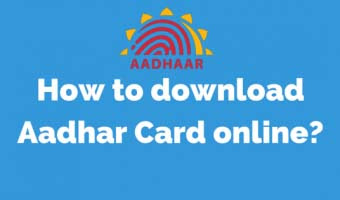
Comments
Post a Comment