From December 1, 2017, it is mandatory for all the mobile users to link their aadhar number to their mobile number. UIDAI has made it compulsory, users can easily link their UID (Unique Identity Number) from the comfort of their home through the One Time Password you received on your registered mobile number.
Now you don’t have to go to your local or nearby mobile shop to give your fingerprints for the process.
Since aadhar card has become a necessary document for the identity and other schemes, so you have to link it to your mobile numbers as well.
Given here is the procedure you need to follow while doing the same. There might be two possibilities you are linking your mobile number with the aadhaar card. Either you are doing it for the first time or you want to update your new number.
So if you are doing for the first time, this has to be done offline. Since authentication needs an OTP and this is not possible online.
Get the Aadhar correction/update form from your nearest Aadhar center. Fill all the details correctly and submit it with a photocopy of aadhar card and identity card (Passport, PAN card or voter id).
Mention that only mobile number has to be updated.
Your biometrics and thumb impression would also be verified. An acknowledgment slip will be given as soon as everything is verified. It will take around 2-5 days to get updated.
If you want to update your mobile number
This process can be done online. An OTP would be sent to your existing number, make sure the previous number linked with aadhar is working. Because you have to give the received OTP, only then you would be able to link the new number.
Go to UIDAI website and there is an option of Aadhaar self-service portal available.
Enter you aadhaar number and the captcha text. You will receive an OTP on your existing mobile number.
After this, you will shift to the next page, click on �?Select field to update’ and click on the mobile number. Now enter your new mobile number you want to add in your details.
Now you don’t have to go to your local or nearby mobile shop to give your fingerprints for the process.
Since aadhar card has become a necessary document for the identity and other schemes, so you have to link it to your mobile numbers as well.
Given here is the procedure you need to follow while doing the same. There might be two possibilities you are linking your mobile number with the aadhaar card. Either you are doing it for the first time or you want to update your new number.
So if you are doing for the first time, this has to be done offline. Since authentication needs an OTP and this is not possible online.
Get the Aadhar correction/update form from your nearest Aadhar center. Fill all the details correctly and submit it with a photocopy of aadhar card and identity card (Passport, PAN card or voter id).
Mention that only mobile number has to be updated.
Your biometrics and thumb impression would also be verified. An acknowledgment slip will be given as soon as everything is verified. It will take around 2-5 days to get updated.
If you want to update your mobile number
This process can be done online. An OTP would be sent to your existing number, make sure the previous number linked with aadhar is working. Because you have to give the received OTP, only then you would be able to link the new number.
Go to UIDAI website and there is an option of Aadhaar self-service portal available.
Enter you aadhaar number and the captcha text. You will receive an OTP on your existing mobile number.
After this, you will shift to the next page, click on �?Select field to update’ and click on the mobile number. Now enter your new mobile number you want to add in your details.
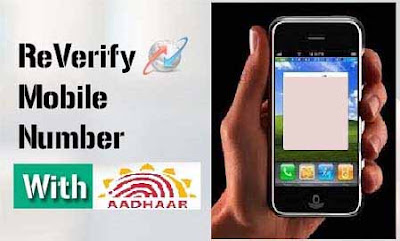
Comments
Post a Comment